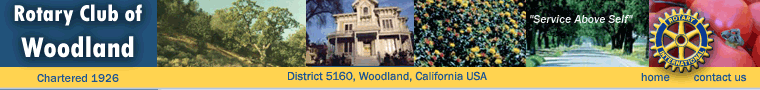 |
||||||||
|
|
Welcome to the Rotary Club of Woodland’s Donations and Contributions page. Here Club members and other visitors to our website can conveniently make donations, contributions and other payments to various Rotary organizations using a PayPal account or major credit or debit card.
Basic Instructions - Go to the Donation or Contribution button of your choice. Using the drop down menu, select the specific donation or contribution you wish to make, then select 'Donate' or 'Add to Cart'. Selecting 'Donate' will take you to the Checkout process. Selecting 'Add to Card" will take you to your shopping cart. There you can chose to continue shopping to add additional contributions, adding them to your Cart, or, you can select 'Checkout' you to make one payment for all items in your cart. In 'Checkout' you select whether to pay using your PayPal account or another credit or debit card. If using another credit or debit card, you will be asked to add your first & last name, billing (street) mailing address, phone number, email address and credit payment information. To process the transaction select 'Pay Now'. If corrections are needed in your entry they will be highlighted for you to make changes, and select 'Pay Now' again. Once the processing is complete you will receive an email message confirming your purchase.
DONATIONS/PAYMENTS
Website visitors and Club members can use this button to make a donation or payment in any amount and direct the donation/payment to either the Rotary Foundation, Woodland Rotary Endowment, or the Rotary Club of Woodland. All three are non-profit organizations doing public service locally, regionally and internationally. The Foundation and Endowment are charitable 501(c)(3) organizations under the Internal Revenue Code.
To make a basic donation, first press 'Donate'. On the next screen enter the amount you wish to donate. Next under 'Use this donation for:' select from the drop down menu which organization should receive your donation. Finally, select what payment method you wish to use (PayPal or credit card) and complete your payment transaction through Checkout.
'BELL RINGER' CONTRIBUTIONS - $100
Club members can use this button to make $100 contributions for which the Club's bell is rung at our meetings. Funds contributed can be designated to go to the Rotary Foundation (where they are credited towards the member's Paul Harris Fellowship); the Woodland Rotary Endowment; or the Rotary Club of Woodland. Members can also let the Club's Treasurer decide where the contributed funds should be directed. To start, use the drop down menu to select where you want your $100 to go. Then select 'Add to Cart'.
MEMBER MEETING CONTRIBUTIONS - $5, $10 or $25
Club members can pay for normal Club meeting activities such as Recognition/Happy Time, Birthdays and Anniversaries contributions as well as cellphone ring fines here. Also, you can briefly note the specific purpose of the contribution (example: 'my birthday'). All funds contributed benefit Rotary Club of Woodland activities. To start, select the type/amount of contribution you want to make from the drop down menu. Then briefly note the purpose of your contribution in the open box. Select 'Add to Cart' when finished.
|
|||||||
|
|
||||||||